Release Management and Deployment
Managing releases and deployments involves a unique approach that links releases between different environments, such as development and staging. This behavior is designed to ensure the integrity and consistency of your deployment pipeline but may lead to specific constraints when it comes to deleting releases.
Creating a Release in Development
When initiating a release within the development environment, it begins as a standalone release that has not yet been pushed to any other environment. The steps involved include:
Navigate to the Deploy tab.
Click on the
 button, where you can provide a title and a brief description for the release.
button, where you can provide a title and a brief description for the release.
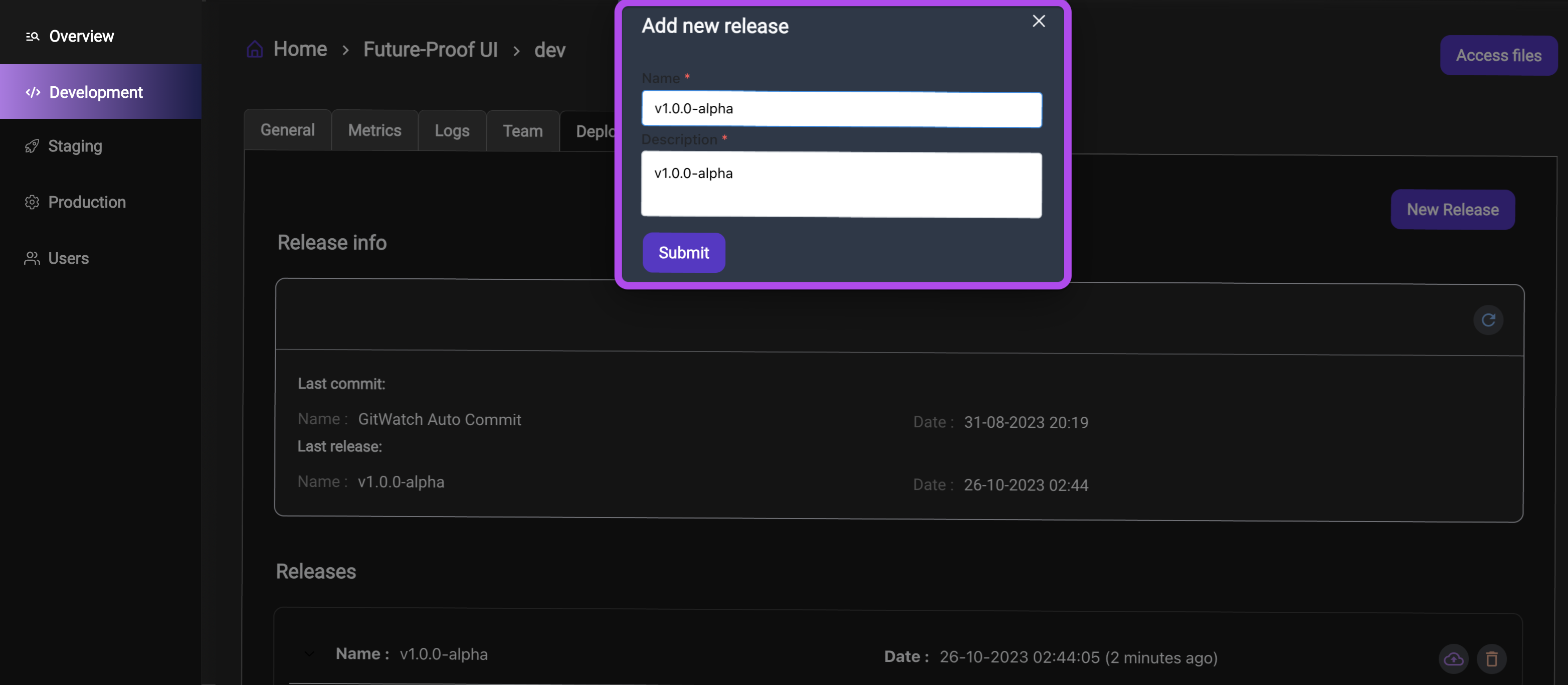
During this phase, you have the freedom to delete this release as needed.
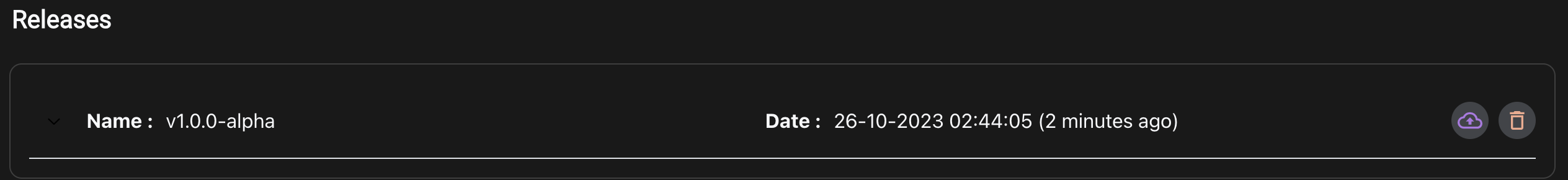 This is particularly useful for cases where a release in development may have issues or requires modifications before being promoted to other environments.
This is particularly useful for cases where a release in development may have issues or requires modifications before being promoted to other environments.Release Deployment
To commence the deployment of a release, simply click on the deployment icon positioned adjacent to the release in question.
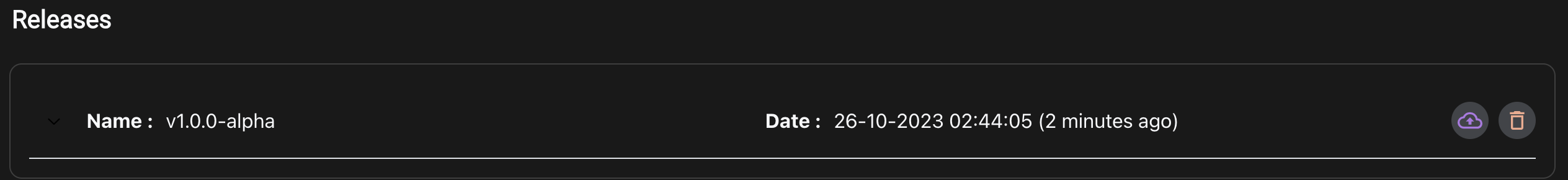
A distinct behavior emerges when a release is deployed to the staging environment. Qodly establishes a connection between the releases in the development and staging environments, linking the release in staging with the one in development. This linkage is replicated when deploying to the production environment, ensuring a continuous deployment process.
Inability to Delete a Release
Once a release becomes connected or is deployed to a subsequent environment, such as the staging phase, deletion of the release is no longer an available option. This restriction is evident through the icon
next to the release, which signifies the inability to remove it from either the development or staging environments.
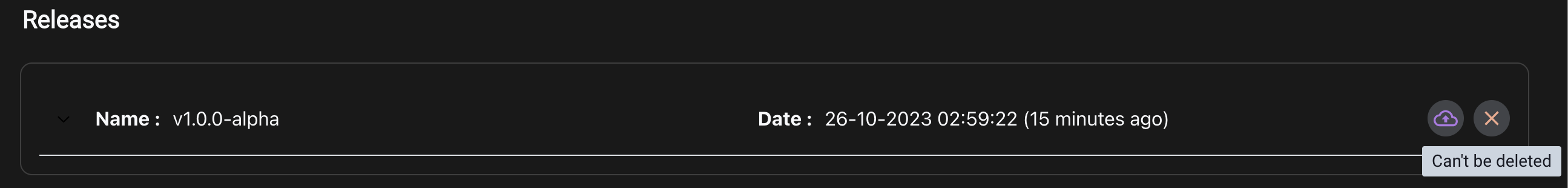
This is a deliberate design choice made to ensure that releases are not accidentally removed, which could lead to disruptions or inconsistencies in the deployment process.