Overview
In managing access control within your application, understanding the hierarchy and how permissions can override one another is crucial. Permissions can be set at various levels—Datastore, DataClass, and Attribute—each with the ability to override or supplement permissions set at higher levels. This hierarchical structure allows for granular control over user access to resources.
Permissions
The permissions grid provides a comprehensive interface for managing access control.
Permission Types
Permissions define essential actions on resources, covering tasks such as creation, reading, updating, deletion, description, execution (for functions), and promotion (also for functions).
| Permission | Datastore | Dataclass | Attribute | Function |
|---|---|---|---|---|
| Create | Create an Entity in any Dataclass. | Create a new Entity in the chosen Dataclass. | Create a new Entity with a value different from the default allowed for the chosen Attribute. | n/a |
| Read | Read Attributes in any Dataclass. | Read attributes in the chosen Dataclass. | Read the content of the chosen Attribute. | n/a |
| Update | Update Attributes in any Dataclass. | Update attributes in the chosen Dataclass. | Update the content of the chosen Attribute. | n/a |
| Delete | Delete data throughout the Model. | Delete data in the chosen Dataclass. | Delete a non-null value for the chosen Attribute. | n/a |
| Execute | Execute all functions throughout the Model, including DataStore, Dataclasses, Entity selections, Entities, as well as Singleton functions | Execute any function on the chosen dataclass (Dataclass functions, entity functions, and entity selection functions). | n/a | Execute the selected function. |
| Promote | n/a | n/a | n/a | Temporarily adds a specific privilege to the session during function execution, primarily for secure privilege escalation. |
Search Functionality
The search bar 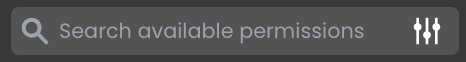 allows users to quickly locate permissions by typing keywords. The search dynamically narrows the list of displayed permissions based on the input.
allows users to quickly locate permissions by typing keywords. The search dynamically narrows the list of displayed permissions based on the input.
Filter Functionality
The filter menu enables users to narrow down permissions based on specific categories.
Available filters include:
- Datastore
- Dataclass
- Singleton
- Functions
- Attribute
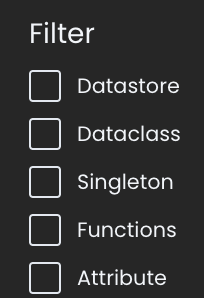
Users can check the desired filter options to display only the relevant permissions.
Create a Permission
To create a new permission in the current privilege:
-
Click on the
+ Create a permissionbar.
-
A dropdown menu will display a list of available assets (e.g., Datastore, Functions, Singletons, Attributes).
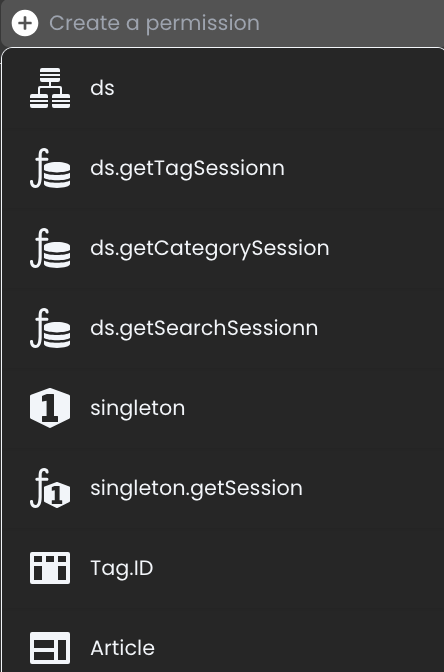
-
Select the desired asset to create and configure its permissions.
Assign Permissions
Permissions for specific resources—such as Datastore, DataClass, and Attribute—are easily set by checking the corresponding boxes in the permissions grid. Each permission (such as Read, Create, Update, Delete, Execute, and Promote) can be granted by selecting the checkbox under the relevant column for each resource.
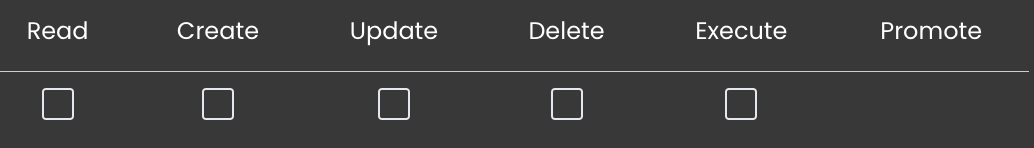
Reset Permissions
The reset functionality allows users to clear all permissions for the current privilege. This action removes all configurations, providing a clean slate:
-
Click the Reset button
.
-
A confirmation dialog will appear, asking the user to confirm or cancel the action
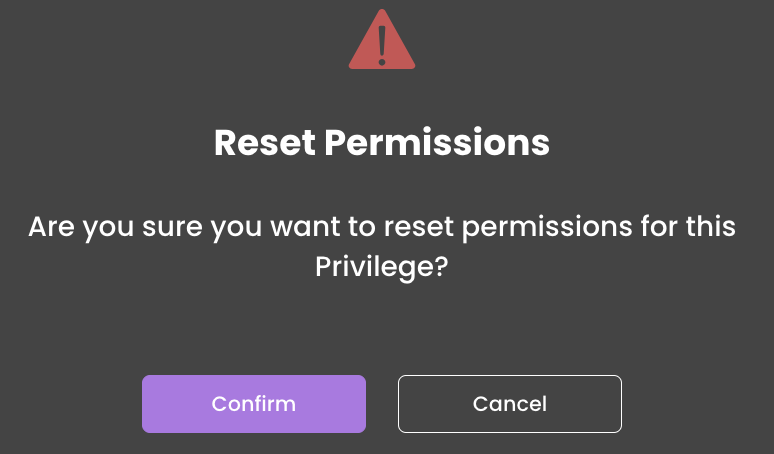 .
.
Clear Non-Existing Resources
If a resource is unavailable (e.g., an attribute name from the Tag DataClass was deleted), it appears in red in the permissions table. A shadow effect is applied to indicate that the resource no longer exists. The resource icon also turns red, providing a clear visual indication of its unavailability.
Also, the clear button to remove permissions related to resources that no longer exist becomes enabled.
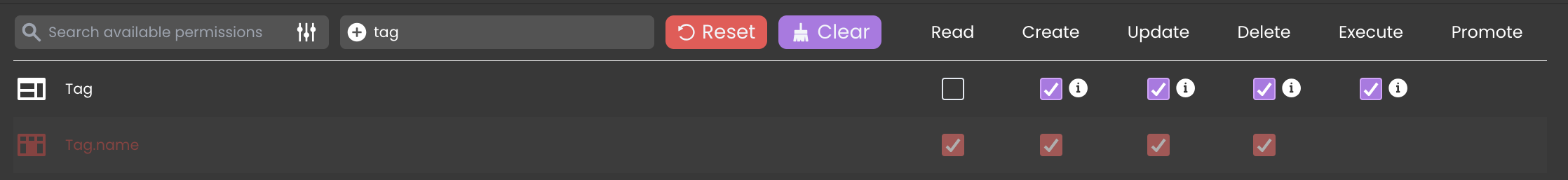
Once the clear button is clicked, all permissions associated with non-existing resources will be deleted from the catalog across all privileges.
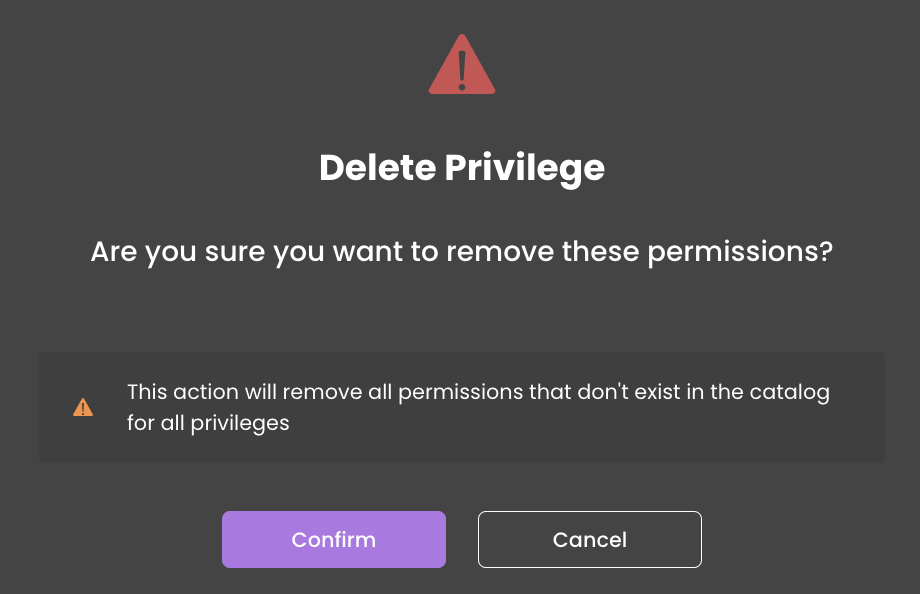
When all resources are available, the Clear button is disabled.
Inheritance
General Principle
The permissions hierarchy is structured as follows:
-
Datastore Level: This is the broadest level of permissions. Permissions set at the datastore level apply to all resources within the datastore unless specifically overridden at a lower level. The execute permission action defined at the datastore level applies to all functions of the project, including all exposed singleton functions.
-
DataClass Level: Permissions set at the DataClass level apply to all attributes and functions within that DataClass. These permissions can override or supplement those set at the datastore level for that specific DataClass.
-
Attribute Level: This is the most granular level. Permissions set at the attribute level apply to individual attributes within a DataClass. These permissions can override or supplement those set at both the datastore and DataClass levels for that specific attribute.
Inheritance Flow
Permissions set at a higher level are automatically inherited by lower levels unless explicitly modified. This means:
- DataClass-level permissions inherit from datastore permissions for that DataClass and its attributes.
- Attribute-level permissions inherit from both datastore and DataClass permissions for that attribute.
-
Scenario: The datastore grants
Readpermission to all users. -
Result: All DataClasses and their attributes inherit the
Readpermission, allowing users to read data from any DataClass unless overridden.
If you don't set specific permissions at a lower level, the resource will inherit the permissions from the higher level.
Show/Hide Inherited Permissions
When managing permissions, you can toggle between showing and hiding inherited permissions. By default, inherited permissions are visible, allowing you to see which permissions a privilege has inherited from other privileges for a resource. You can toggle off this option to hide any inherited permissions and focus only on permissions explicitly defined within the current privilege.
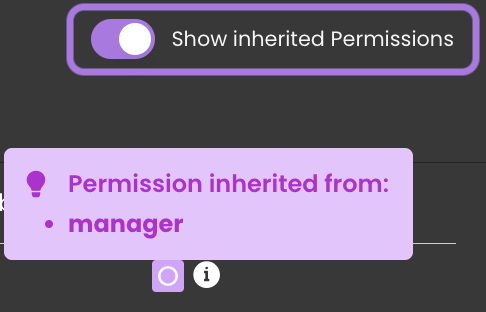
-
Enabled: Displays all permissions defined for resources, including those inherited from other privileges.
-
Disabled: Hides inherited permissions defined for resources. If a resource's permissions are entirely inherited and no explicit permissions are defined in the current privilege, the entire resource row will be hidden. If an explicit permission exists (e.g., Execute) for a resource, only the inherited permissions (e.g., Create) are unchecked while the resource row remains visible.
Overrides
General Principle
While permissions inherit from higher levels, you can override them at more specific levels. This means:
- Attribute-level permissions can override DataClass and datastore permissions for that attribute.
- DataClass-level permissions can override datastore permissions for that DataClass and its attributes.
Overrides allow you to refine access control by setting exceptions to the inherited permissions.
Overrides Flow
-
Override at DataClass Level: If you need a DataClass to have different permissions from the datastore defaults, you can set permissions specifically for that DataClass.
-
Override at Attribute Level: For individual attributes that require different permissions from their DataClass, you can set permissions specifically for those attributes.
-
Scenario: You want to restrict access to the
EmployeeDataClass, despite the datastore grantingReadpermission. -
Action: At the DataClass level for
Employee, remove theReadpermission. -
Result: Users cannot read data from the
EmployeeDataClass, even though the datastore allows reading from other DataClasses.