DataClass Permissions
Purpose and Scope
DataClass Permissions empower you to shape and control access to specific DataClasses within your datastore. These permissions dictate what actions users are allowed to perform on individual DataClasses, enabling fine-grained access control over your data.
Configuring DataClass Permissions
DataClass-level permissions can override or supplement those set at the datastore level. To set DataClass permissions for a specific privilege:
- Select the resource name, like the
Employeedataclass, from the dropdown list. - Or, type the resource name directly into the search bar.
The icon in the dropdown list indicates DataClass ressources.
Example: DataClass-Level Access Control
Building on the approach where the Guest privilege is granted initial read access to the entire datastore, you can gradually restrict access to specific resources by configuring DataClass permissions. This involves excluding the Guest privilege from certain DataClasses.
While datastore permissions cascade down to DataClasses, they remain adaptable. DataClass permissions allow you to override or supplement the broader settings as needed.
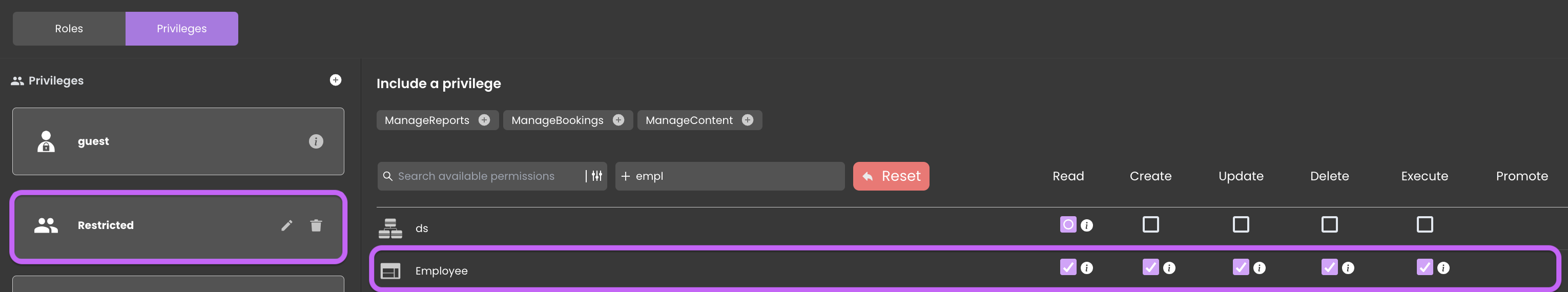
By setting specific permissions in the Restricted privilege for the Employee DataClass, you prevent users with the Guest privilege from accessing sensitive employee data.
In this context, the permissions set at the datastore level for the Guest privilege are overridden by the Restricted privilege at the DataClass level. As a result, users with the Guest role no longer have access to the Employee DataClass.