Functions
The model editor allows you to create and edit functions. Functions can be created in all ORDA object classes:
- in the datastore
- in dataclasses,
- in dataclass entity selections,
- in dataclass entities.
This section explains how to define these functions in the Model editor. For a description of the ORDA classes, please refer to the Data Model Objects section.
Datastore Functions
Datastore functions are available through the ds object, from any context of the application.
To create a datastore function, click on the + button at the right side of the DataStore Functions title in the outline:
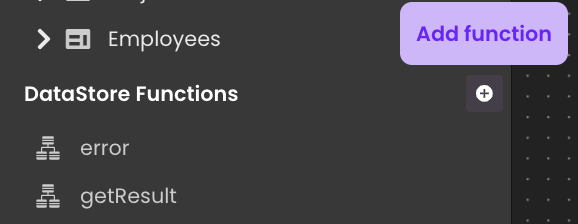
Enter the function name and press Enter. A code editor page is displayed with the function definition ready to be filled in the DataStore class (extending DataStoreImplementation).
--> Click here for more info on datastore function definition.
Datastore Class Functions
Datastore class functions allow you to execute code that can be applied to the following class objects of a dataclass:
- the dataclass itself,
- its entity selections,
- its entities.
Create A Function
You can create or edit these functions from the Functions area at the bottom of the dataclass:
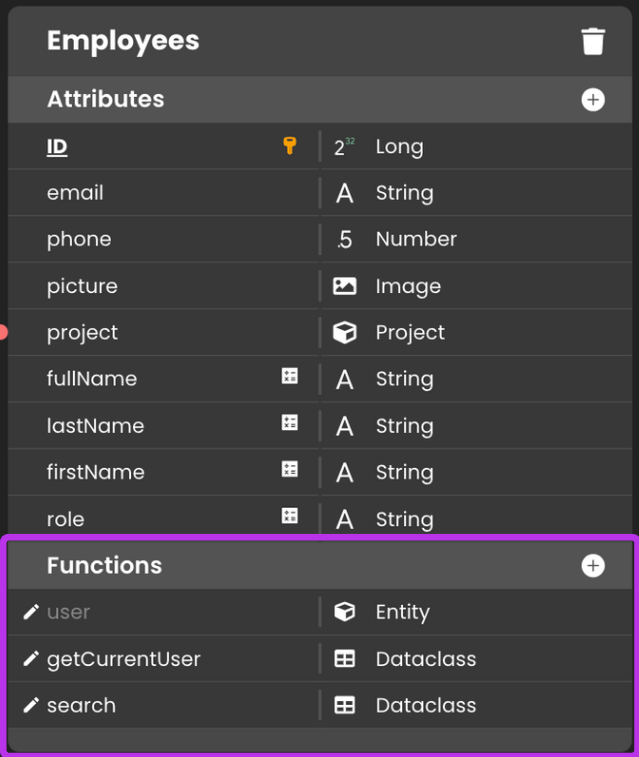
- Click on the + button on the right side of the "Functions" title bar and enter the function name.
- Press Tab or Enter to validate the name. You need to select the object class where to create the function:
Once you have selected a class, a code editor page is displayed with the function definition ready to be filled. In the dataclass panel, the function status is pending until the function is saved in the project.
Edit A Function
To edit an existing function, click on icon at the left side of the function name: a code editor page is displayed with the function definition ready to be edited.
--> Click here for more info on dataclass function definition. --> Click here for more info on entity selection function definition. --> Click here for more info on entity function definition.
Permissions
This area allows you to define the permissions for the selected function.
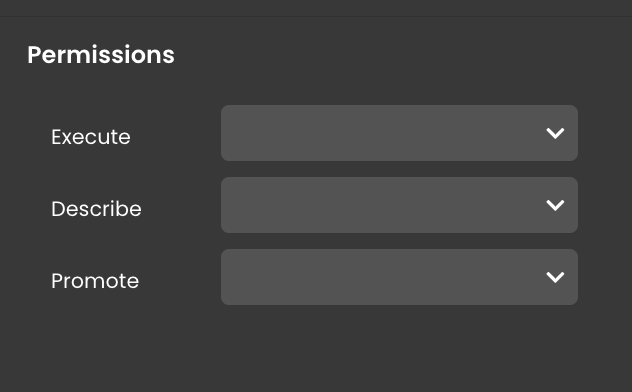
Function permissions are described in this section.